One Solution
Many Possibilities
There are different types of ePortfolios, some for showcasing, some for tracking student accomplishments, some for assessments, some designed by students and some structured by programs. RCampus focuses on tracking and monitoring student work in an organized and structured manner, and with assessments in mind. It will also allow students to showcase their work and add their creative elements.
Called a Matrix, programs and institutions can easily build a tabular structure to collect student work, and label rows and columns according to their needs.
Matrix Sample 1: Internship Matrix
This simple Matrix is for an internship program to collect, assess and organize student work in a structure. In this Matrix, students are asked to fill out the cells with their resume, related courses, and other internship data including a reflective report at the end. Supervisors are asked to do quick reviews per session and a final review. All documents and data are collected, tabulated and are easy to follow using this crystal clear structure. Assessments can be done in rubrics or using quizzes:
|
Internship |
Artifacts and Reviews |
|
Your Resume |
Upload your resume and cover letter here |
|
Related Courses |
Upload a list of your related courses |
|
Internship Info |
Upload internship location and other info |
|
Supervisor’s Per-Session Reviews |
Supervisors, please do a Per-Session Review here |
|
Final Reviews |
Supervisors and Internship Directors, please do your final review using the rubric |
|
Student Reflections |
Provide a reflection of your learning |
Matrix Sample 2: Expanded 2-year internship Matrix
This an extended Matrix based on sample 1 to show how easily a matrix can be built for a 2-Year internship experience:
|
2-Year Internship |
Year 1 |
Year 2 |
|
Your Resume |
Upload your resume and cover letter here |
Upload your resume and cover letter here |
|
Related Courses |
Upload a list of your related courses |
Upload a list of your related courses |
|
Internship Info |
Upload internship location and other info |
Upload internship location and other info |
|
Supervisor’s Per-Session Reviews |
Supervisors, please do a Per-Session Review here |
Supervisors, please do a Per-Session Review here |
|
Final Reviews |
Supervisors and Internship Directors, please do your final review using the rubric |
Supervisors and Internship Directors, please do your final review using the rubric |
|
Student Reflections |
Provide a reflection of your learning |
Provide a reflection of your learning |
Matrix Sample 3: Tracking student’s Information Literacy over 4 years
A more program-oriented Matrix for tracking student’s learning and skills in regards to “Information Literacy” can use a matrix like the following where students are tracked over 4 years and their skills are measured periodically. At the end of their journey, an institutional team of reviewers would also provide a comprehensive evaluation of students skills.
|
Information Literacy |
Submissions and Assessments |
|
Pre-Assessment |
Take this quiz to evaluate your current level of information literacy |
|
About Me |
Answer the questionnaire about your major and other demographics questions |
|
Related Courses |
Upload a list of your related courses |
|
Year 1 |
Evaluation by Faculty Student Reflections |
|
Year 2 |
Evaluation by Faculty Student Reflections |
|
Year 3 |
Evaluation by Faculty Student Reflections |
|
Year 4 & Final-Assessment |
Evaluation by Faculty. Student Reflections |
|
Institutional Review |
Final review by the Institution Info-Literacy Committee |
Matrix Sample 4: Bachelor’s Degree Matrix
This is a copy of an actual matrix for a Journalism bachelor’s degree program. Students upload their best coursework, and extra-curricular activities to the three-columns for a full degree audit of their work. Colors indicate the state of each item in the workflow and approval process:
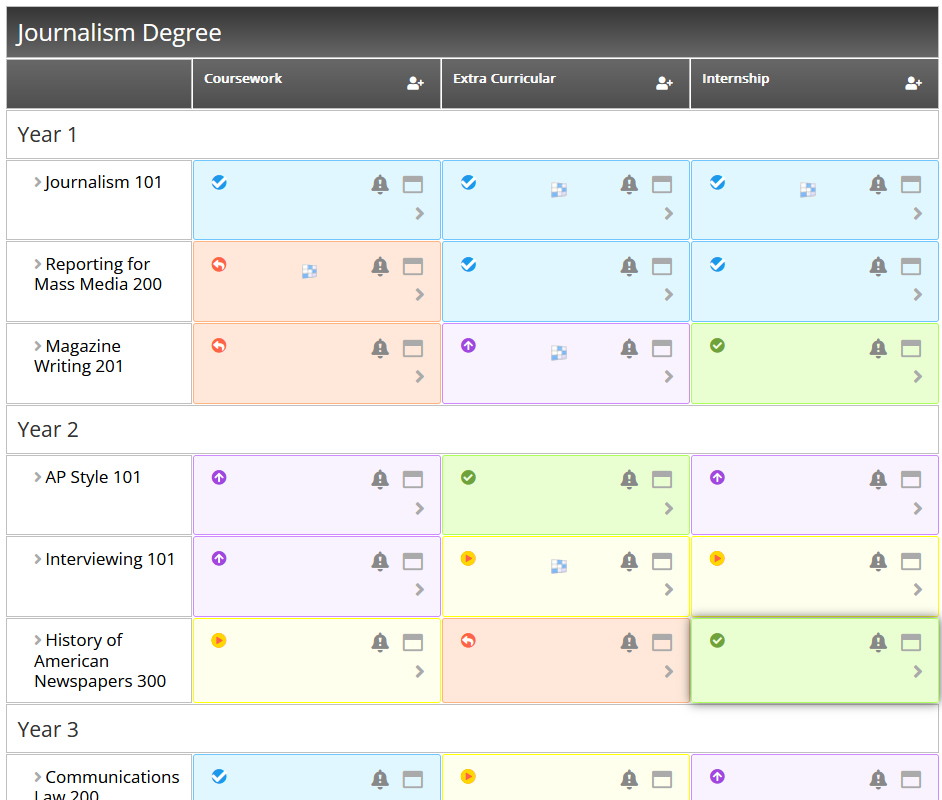
As you see, a Matrix is a multi-purpose system that fits several needs. It can even be used to collect documents from faculty, for credentialing or departmental documents for accreditation.
Matrix Sample 5: Faculty Credentials & Portfolio
This is a copy of an actual matrix. Colors indicate the state of each item in the workflow and approval process:
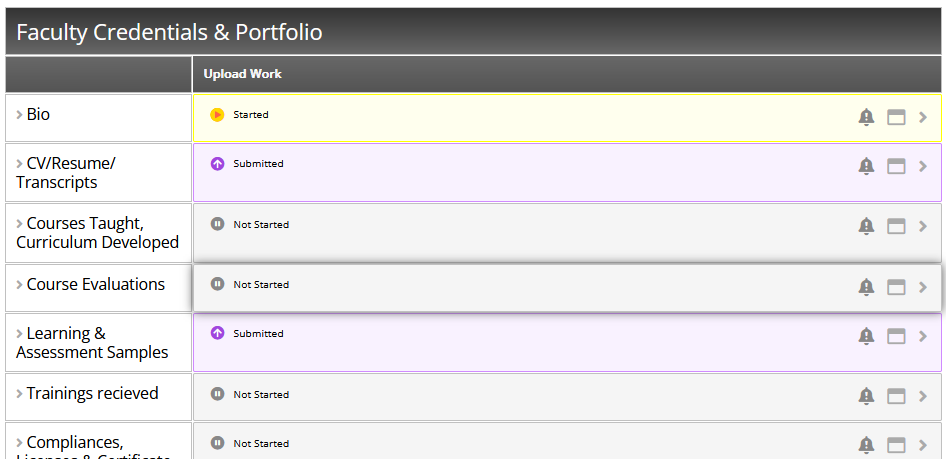
A Matrix cell can contain a number of tools including:
- Submission area
- Rubrics for assessment
- Quizzes
- Guidelines and resources
- Questionnaires
- Messaging
- Workflow
Contact us for a demo of this powerful, easy-to-use, multi-purpose, and versatile system.



